|
|
|
| This document is available in: English Castellano ChineseGB Deutsch Francais Italiano Nederlands Russian Turkce Polish |
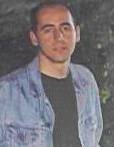
by Özcan Güngör <ozcangungor(at)netscape.net> About the author: I use Linux since 1997.Freedom, flexibility and opensource. These are the properties I like. Translated to English by: Özcan Güngör <ozcangungor(at)netscape.net> Content: |
GUI Programming with GTK
Abstract:
In these article series, we will learn how to write graphical user interfaces (GUI) programs using GTK. I do not have any idea how long it will last. In order to understand these articels, you should know the followings about the C programming language:
|
GTK (GIMP Toolkit) is a library for creating Graphical User Interfaces. The library is available under the GPL license. Using this library, you can create open-source, free or commercial programs.
The library has the name GIMP toolkit (GTK) because it was originally created for developing GIMP (General Image Manipulation Program). The authors of GTK are:
GTK is object-oriented application user interface. Although written in C, it uses idea of classes and callback functions.
In oreder to compile GTK programs, you need to tell gcc what GTK libraries are and where they are. The gtk-config command is "knows" this.
# gtk-config --cflags --libsThe output of this command is something like following (depending on the system):
-I/opt/gnome/include/gtk-1.2 -I/opt/gnome/include/glib-1.2 -I/opt/gnome/lib/glib /include -I/usr/X11R6/include -L/opt/gnome/lib -L/usr/X11R6/lib -lgtk -lgdk -rdynamic -lgmodule -lglib -ldl -l Xext -lX11 -lmExplanations of these parameters are:
-l library: Searches for a library in the form like liblibrary.a in defined paths.To compile a GTK program named hello.c, following command can be used:
gcc -o hello hello.c `gtk-config --cflags --libs`
The input used after -o parameter is the name of compiled program.
It is assumed that GTK is installed on your system. The lastest versions of GTk can found at ftp.gtk.org.
Let's write our first program. This program creates a 200x200 pixel wide, empty window.
#include <gtk/gtk.h>
int main( int argc,
char *argv[] )
{
GtkWidget *window;
gtk_init (&argc, &argv);
window = gtk_window_new (GTK_WINDOW_TOPLEVEL);
gtk_widget_show (window);
gtk_main ();
return(0);
}
GtkWidget is a variable type to define various components like window, button, label... In this example, a window is defined like the following:
GtkWidget *window;void gtk_init(int *argc,char ***argv) initiates the toolkit and gets the parameters entered in command line. This function must be used after definening components.
GtkWidget *gtk_window_new(GtkWindowType windowtype) creates a new window. Window type can be:
void gtk_widget_show(GtkWidget *widget) is used to make the component appear in a window. After defining a component and changing attributes, this function must be used.
void gtk_main(void) prepares windows and all components to appear in the screen. This function must be used at the end of GTK programs.
Let's use some properties of window such as titles, size, position...
void gtk_window_set_title(GtkWindow *window,const gchar *title) is used to set or change the title of window. First parameter of this function is in GtkWindow type. But window variable is in GtkWidget type. While compiling, we will be warned about it. Atlhough compiled program works, it is better to correct it. GTK_WINDOW(GtkWidget *widget) is used for that. Second parameter title is in gchar type. gchar is defined in glib library and the same as char type.
void gtk_window_set_default_size(GtkWindow *window, gint width, gint height) sets the size of window. Like gchar, gint is defined in glib and the same as int.
The functionvoid gtk_window_set_position(GtkWindow *window, GtkWindowPosition position)
sets the position of window.position can be:Here is an example:
#include <gtk/gtk.h>
int main( int argc,
char *argv[] )
{
GtkWidget *window;
gtk_init (&argc, &argv);
window = gtk_window_new (GTK_WINDOW_TOPLEVEL);
gtk_window_set_title(GTK_WINDOW(window),"Ýlk Program");
gtk_window_set_position(GTK_WINDOW(window),GTK_WIN_POS_CENTER);
gtk_window_set_default_size(GTK_WINDOW(window),300,300);
gtk_widget_show (window);
gtk_main ();
return(0);
}
In GUIs, you need to use mouse and keyboard, ie. you can click on a button. For that, the following GTK function is used:
guint gtk_signal_connect_object(GtkObject *object,const gchar *name,GtkSignalFu nc func,GtkObject *slot_object);
object is the component that emits signals. For example, if you want to know if a button is clicked, object will be button.name is the name of event and can be :
func is the name of function that will be called when the event occurs. Here is an example:
#include <gtk/gtk.h>
void close( GtkWidget *widget,gpointer *data)
{
gtk_main_quit();
}
int main( int argc,char *argv[] )
{
GtkWidget *window;
gtk_init (&argc, &argv);
window = gtk_window_new (GTK_WINDOW_TOPLEVEL);
gtk_signal_connect (GTK_OBJECT (window), "destroy",
GTK_SIGNAL_FUNC (close), NULL);
gtk_widget_show (window);
gtk_main ();
return(0);
}
The function
gtk_signal_connect (GTK_OBJECT (window), "destroy",GTK_SIGNAL_FUNC (close), NULL)
listens to the window's destroy event. When window is attempted to close, then the close function is called. The close function calls gtk_main_quit() and the program ends.Details about signals and event will be explained later...
Normal buttons, are usually used to do certain things when the button is clicked. In GTK library, there are two ways of creating buttons:
The first function creates a button without a label (nothing written on the button). The second one creates a button with label (label is written on button).
Here, we will use a new function:
void gtk_container_add(GtkContainer *container,GtkWidget *widget)
Using this function, it is possible to create a button (generally all componenets) appear on window (generally on a container). In the next example, the container is a window and the component to be added is button. We will learn about some other containers later.
The most important thing about a button is to know if it is clicked or not. Again, the gtk_signal_connect function is used for this purpose. With this function, an other function will be called and execute the functionallity "behind" the button. Here is an example:
#include <gtk/gtk.h>
void close( GtkWidget *widget,gpointer *data)
{
gtk_main_quit();
}
void clicked(GtkWidget *widget,gpointer *data)
{
g_print("Button Clicked\n");
}
int main( int argc,char *argv[] )
{
GtkWidget *window,*button;
gtk_init (&argc, &argv);
window = gtk_window_new (GTK_WINDOW_TOPLEVEL);
gtk_signal_connect (GTK_OBJECT (window), "destroy",
GTK_SIGNAL_FUNC (close), NULL);
button=gtk_button_new_with_label("Button");
gtk_container_add(GTK_CONTAINER(window),button);
gtk_signal_connect(GTK_OBJECT(button),"clicked",
GTK_SIGNAL_FUNC(clicked),NULL);
gtk_widget_show(button);
gtk_widget_show(window);
gtk_main ();
return(0);
}
|
|
Webpages maintained by the LinuxFocus Editor team
© Özcan Güngör, FDL LinuxFocus.org |
Translation information:
|
2003-04-18, generated by lfparser version 2.37